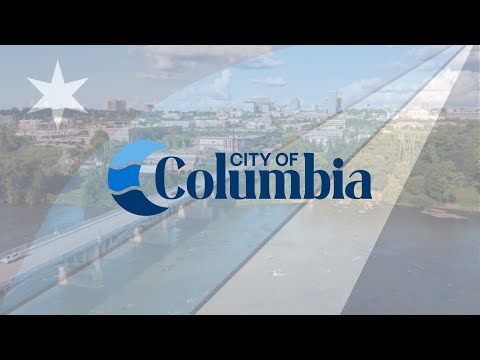Just The Tip Tuesday: Remove Yourself From “Fast People Search”

Today’s Just The Tip Tuesday gives a step by step guide on how to remove yourself from “Fast People Search.”
Look, I’m not one of the those “Facebook stole my info” types, because we willingly gives sites a ton of information about ourselves. Don’t believe me? Log in to google and go to “adssettings.google.com” and see the report they have compiled about your and your habits. That’s all information compiled from things you’ve liked, shared, or clicked.
While ads tailored to who google thinks I am as a person doesn’t bother me so much (it’s no different then TV or radio commercials trying to hit a specific demo), the ability for people to find out your address, phone #, and possible relatives makes me hella uncomfortable. People are crazy. I’ve experienced it first hand. So, while there are a ton of sites sharing your information, here’s one that you can remove yourself from:
- Go to FastPeopleSearch.com/removal
- Enter email, ✅ not a robot, and then click “Begin Removal Process”
- Type your name & location in search box
- Find your listing & click “View Free Details”
- Click “Remove My Record”
- It will email you a link to confirm and your listing should be removed within 72 hours
Please note: this is not an endorsement for this specific website. This is free and will only remove you from their website. The email to confirm will contain an offer to pay to remove you from other sites as well; I did not do that, just the free removal from this specific site.
Cheers,
Amy
.png)