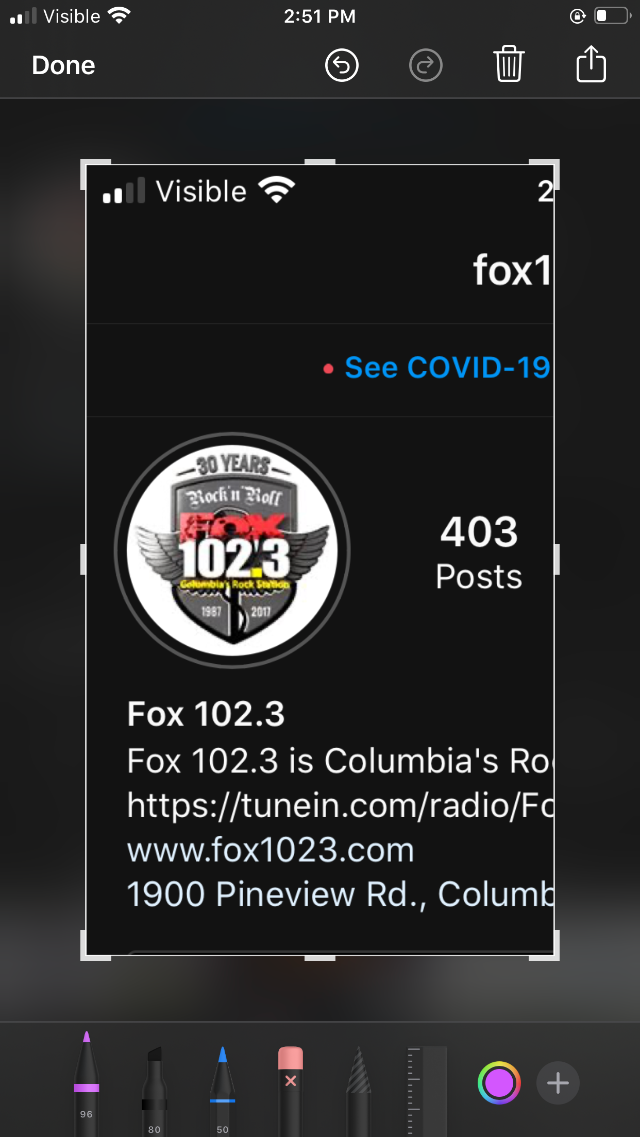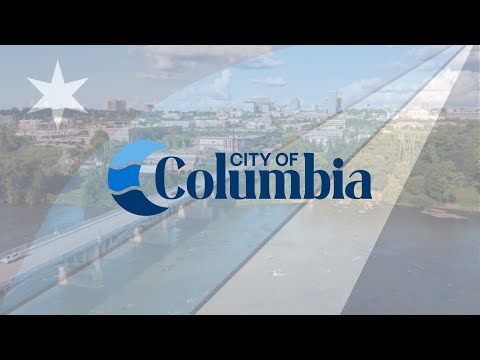Just The Tip Tuesday: Internet Creep 101

On today’s Just The Tip Tuesday, we learn how to creep on social media without getting caught. To be clear, we’re talking Instagram profile pics and Facebook Stories. You can easily get a closer look at these without alerting the person that you’re on their profile. The problem with IG profile pics is that they’re so small, and I’m trying to SEE. The problem with FB Stories is that I’m trying to see without the person knowing I saw. Ya feel me? So, you can enlarge both, simply by taking a screenshot.
As you can see in the pic below, once you screenshot you will then have the opportunity to crop the picture. And that’s when you can Zoom in. So whether you’re trying to see the boobs of the chick wearing the bikini or want a closer look at that man’s glistening body as he stands on the beach…this is a way to do it without letting them know you’re looking.
Cheers,
Amy
How to take a screenshot on the iPhone:
Click the Home and the Power button simultaneously (or if you’re richer than me and don’t have a home button hit the Power and Volume button…I think, I don’t know, I’m poor)
.png)