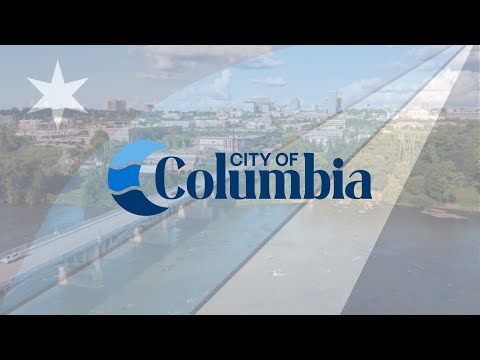Just The Tip Tuesday: How To Search Your Own Tweets

On today’s Tip, we learn how easy it is to clean up your Twitter feed. We’ve all been there. I used to be *reckless* on Twitter; what can I say, my sense of humor is…dark. Years ago, when I was on air in Delaware, there were two women who didn’t like something I said on air. They began screenshotting my tweets and sending them to the station’s advertisers. I ended up changing my profile to private and deleting the entire account.
There weren’t any repercussions because I didn’t say anything derogatory, racist, sexist, bigoted, etc., but they were risque. It was eye opening to see how petty people can be. It was also my first memorable experience with “Karens” and how people think if they don’t like something it must be because it’s wrong, and that wrong should be erased.
Anyway, you can quickly search your own tweets by opening the app, going to the search bar, typing in your handle and then the keyword you want search for. Here’s an example:
.png)