Just The Tip: How To Turn On Guided Access
June 23, 2020 11:38AM EDT
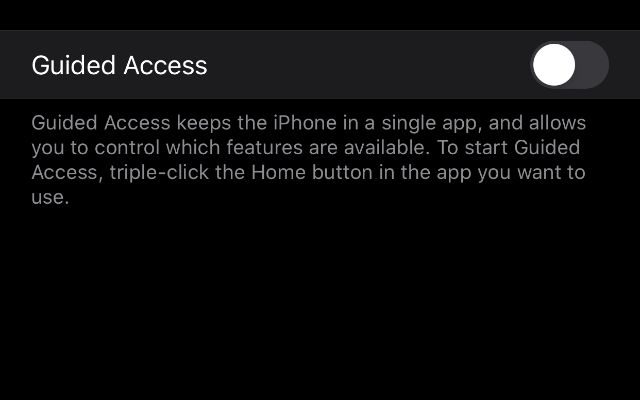
You know that dreaded feeling of handing your phone over so a kid can play on it? The first option would be to tell that kid “NOPE” but that means you have to talk to them and I understand that sometimes a Youtube video is the only thing saving your sanity. Today’s “Just The Tip” will save you from the headache of said kid going through your phone, seeing things they’re not supposed to see, buying things they’re not supposed to buy, or calling people you would rather pretend didn’t even exist. And it’s super easy, on an iPhone anyway. Simply, Settings > Accessibility > Guided Access > On
Click to Download a video “How To”:
More about:
.png)





